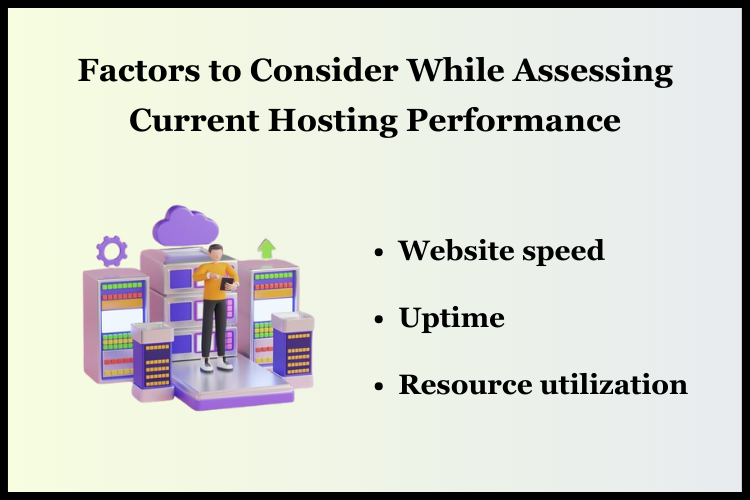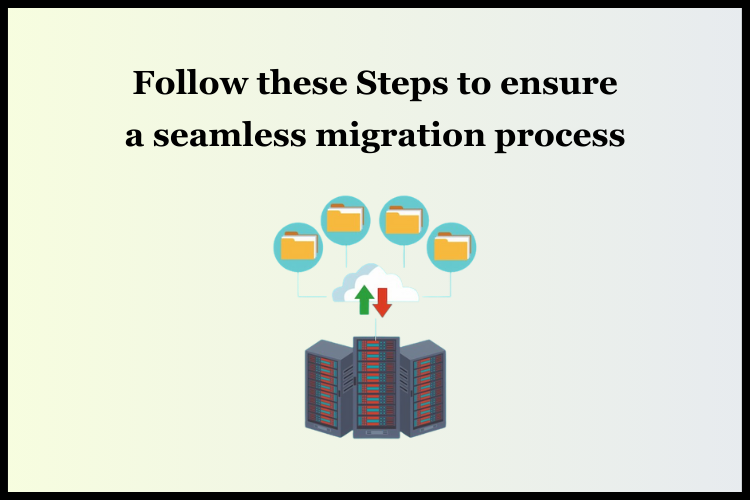Summary
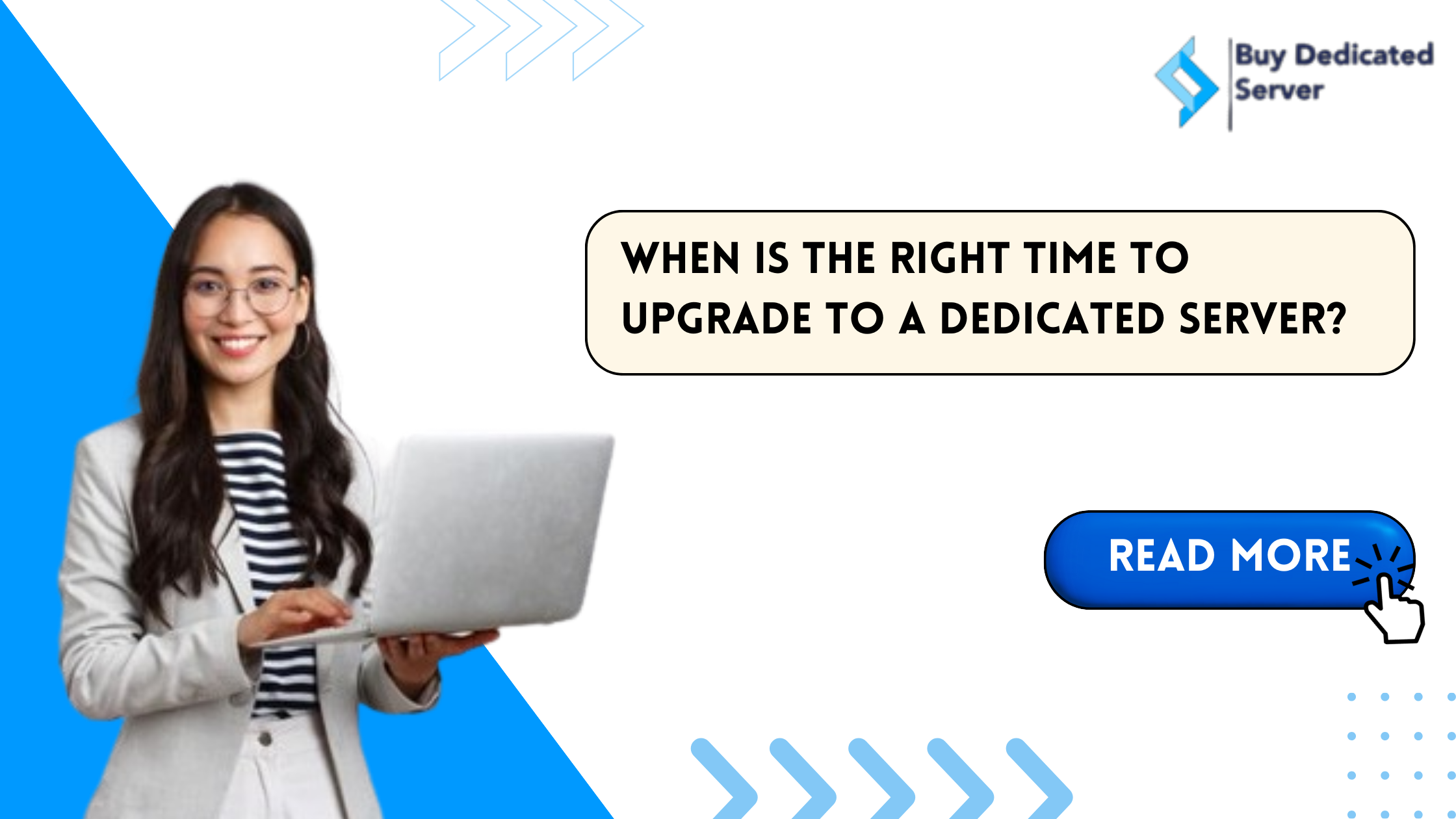
Article Name
When is the Right Time to Upgrade to a Dedicated Server?
Description
In this comprehensive guide, we delve into the factors that influence this decision and provide insights to help you navigate this important step in your website's evolution.
Author
Dikshita
Publisher Name
Buy Dedicated Server
Publisher Logo