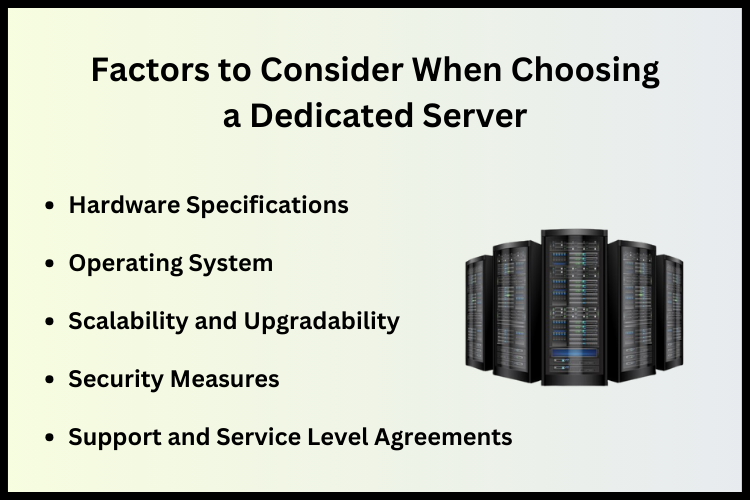Summary
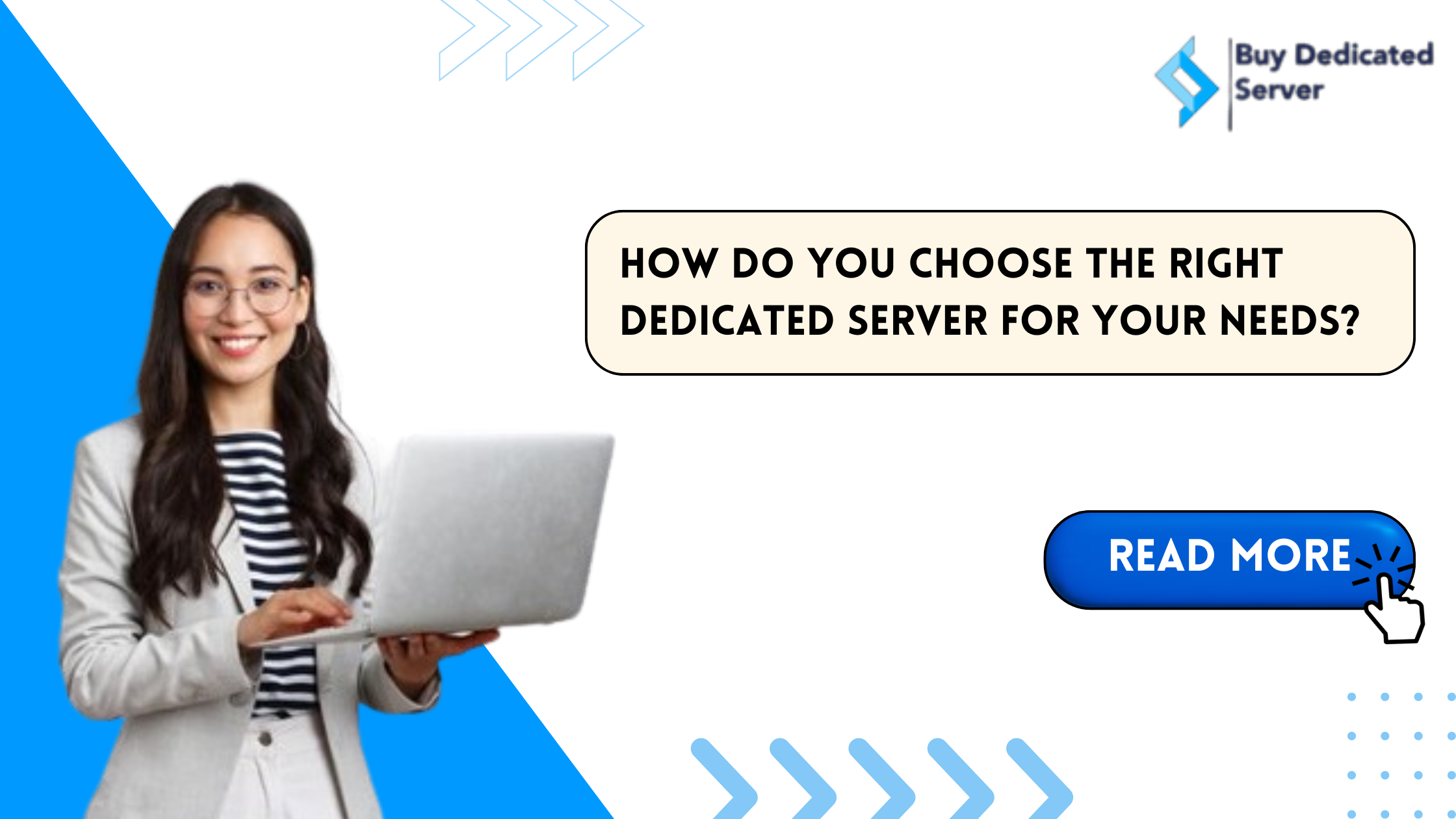
Article Name
How do you choose the right dedicated server for your needs?
Description
Selecting the right dedicated server for your specific needs is a crucial decision that can significantly impact the performance, reliability, and scalability of your business.
Author
Dikshita
Publisher Name
Buy Dedicated Server
Publisher Logo